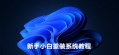windows10怎么查看cpu温度?Windows10如何查看cpu温度的方法步骤
大家好啊!今天我们要讲的是如何在 Windows 10 电脑上看 CPU 温度。有时候电脑出了问题,我们就会想知道 CPU 温度高不高,对不对?那么接下来我就教大家怎么操作啦!
步骤如下:
1、win10目前没有任何方法可以直接查看cpu温度,小伙伴们只能通过近bios查看cpu温度。
2、小编推荐大家使用鲁大师、软媒(魔方)、aida64、腾讯电脑管家等第三放软件来查看cpu温度。接下来小编以鲁大师为例,告诉各位朋友们如何直接在任务栏中查看win10系统cpu温度。
3、下载鲁大师,并且打开。
4、点击“温度管理”。
5、之后就看可查看当前CPU温度数值。
6、点击右上角三角符号。
7、再次选择“设置”。
8、在“常规设置”中勾选“显示任务栏标尺”。
8、即可在任务栏查看温度。
相关文章
- Win10玩lol黑屏能听到声音怎么办?
- win10局域网设置在哪里?win10局域网设置位置解析
- win10外置光驱拒绝访问怎么办?win10外置光驱拒绝访问怎么解决方法
- win10怎么从安全模式切换正常模式?win10切换正常模式操作方法
- win10系统滚动条自动滚动怎么关闭?
- win10局域网共享文件夹如何设置?win10局域网共享文件夹设置方法
- Win10如何设置不待机?Win10设置电脑不待机办法
- win10怎么设置电脑屏保?win10屏幕保护设置方法
- edge总是无缘无故自动关闭怎么办?Win10的edge老是自动关闭解决方法
- win10怎么看电脑配置信息?win10查看电脑配置方法
- win10打不开txt文件怎么办?win10无法打开txt文件解决方法
- win10怎么批量重命名文件?win10批量重命名文件操作方法
- 如何清理电脑多余的字体?彻底删除电脑字体的方法
- Win10系统USB被禁用怎么处理?win10禁用了usb设备功能怎么处理方法
- 声卡驱动一直安装重启就好了怎么回事?
- win10无线投屏到电视如何操作?win10无线投屏到电视操作方法
系统下载排行榜71011xp
番茄花园Win7 64位推荐旗舰版 V2021.05
2深度技术Win7 64位豪华旗舰版 V2021.07
3番茄花园Win7 64位旗舰激活版 V2021.07
4带USB3.0驱动Win7镜像 V2021
5系统之家 Ghost Win7 64位 旗舰激活版 V2021.11
6萝卜家园Win7 64位旗舰纯净版 V2021.08
7技术员联盟Win7 64位旗舰激活版 V2021.09
8雨林木风Win7 SP1 64位旗舰版 V2021.05
9萝卜家园Ghost Win7 64位极速装机版 V2021.04
10技术员联盟Win7 64位完美装机版 V2021.04
深度技术Win10 64位优化专业版 V2021.06
2深度技术Win10系统 最新精简版 V2021.09
3Win10超级精简版 V2021
4Win10完整版原版镜像 V2021
5风林火山Win10 21H1 64位专业版 V2021.06
6深度技术 Ghost Win10 64位 专业稳定版 V2021.11
7技术员联盟Ghost Win10 64位正式版 V2021.10
8技术员联盟Win10 64位永久激活版镜像 V2021.07
9系统之家 Ghost Win10 64位 永久激活版 V2021.11
10Win10 Istc 精简版 V2021
系统之家 Ghost Win11 64位 官方正式版 V2021.11
2Win11PE网络纯净版 V2021
3系统之家Ghost Win11 64位专业版 V2021.10
4Win11专业版原版镜像ISO V2021
5Win11官网纯净版 V2021.10
6番茄花园Win11系统64位 V2021.09 极速专业版
7Win11 RTM版镜像 V2021
8Win11官方中文正式版 V2021
9Win11 22494.1000预览版 V2021.11
10Win11 PE镜像 V2021
深度技术Windows XP SP3 稳定专业版 V2021.08
2雨林木风Ghost XP Sp3纯净版 V2021.08
3萝卜家园WindowsXP Sp3专业版 V2021.06
4雨林木风WindowsXP Sp3专业版 V2021.06
5技术员联盟Windows XP SP3极速专业版 V2021.07
6风林火山Ghost XP Sp3纯净版 V2021.08
7萝卜家园 Windows Sp3 XP 经典版 V2021.04
8番茄花园WindowsXP Sp3专业版 V2021.05
9电脑公司WindowsXP Sp3专业版 V2021.05
10番茄花园 GHOST XP SP3 纯净专业版 V2021.03
热门教程 更多+
Win10系统电脑怎么开启AREO特效?Win10系统电脑打开areo特效教程
2雷神911如何重装Win10系统?雷神911如何重装Win10系统的教程
3Win7专业版和win7旗舰版有什么区别?
4Win10待机蓝屏代码machine怎么解决?
5Win10 10秒开机要怎么设置?Win10 10秒开机设置方法分享
6Win11系统USB失灵怎么办?Win11系统USB没有反应怎么办?
7Win10专业版系统任务栏无反应?win10任务栏假死修复方法
8Win10电脑内存不够怎么解决?电脑内存不够的解决方法
9Win11无法安装软件怎么办?Win11无法安装软件解决办法
10Windows10系统提示ctfmon.exe成功未知硬盘错误怎么解决?
装机必备 更多+
重装教程 更多+
电脑教程专题 更多+