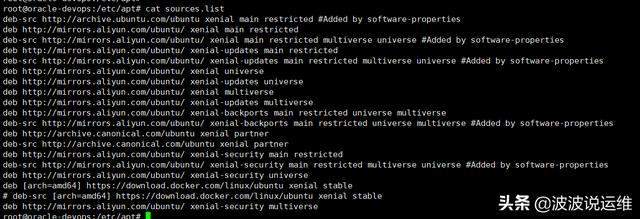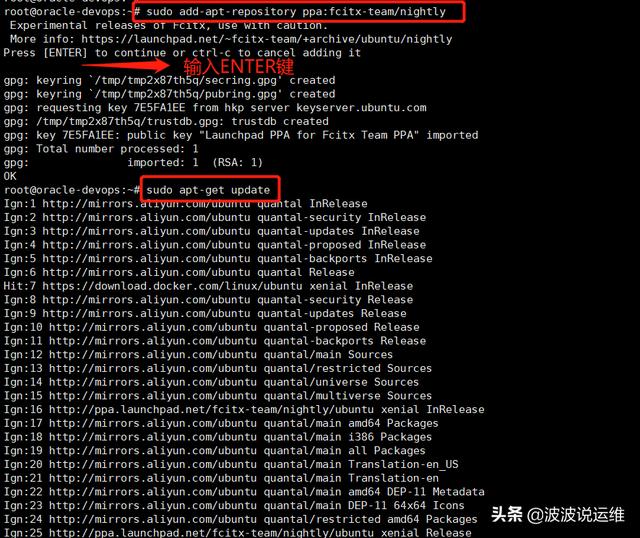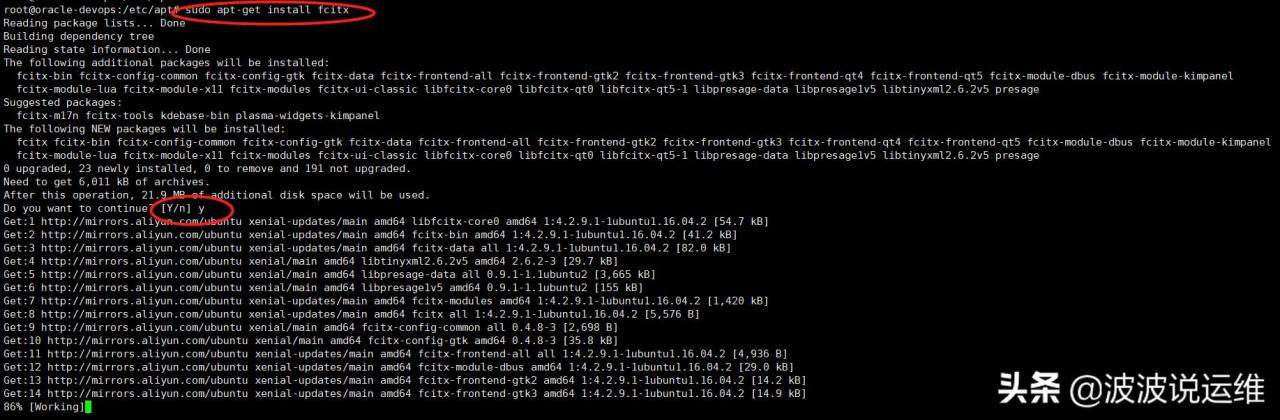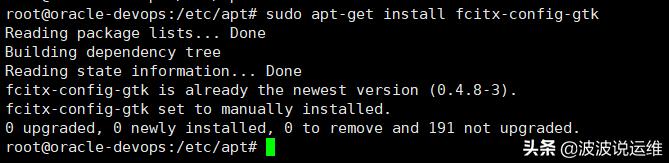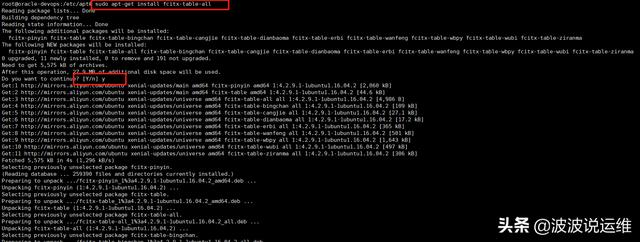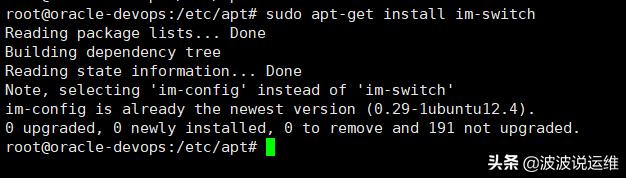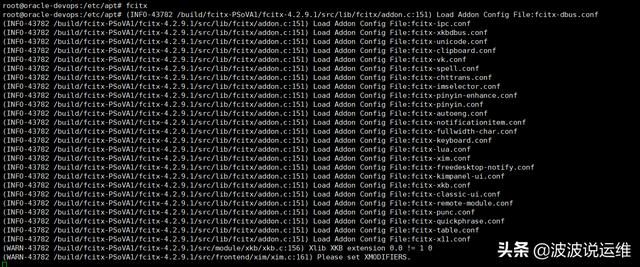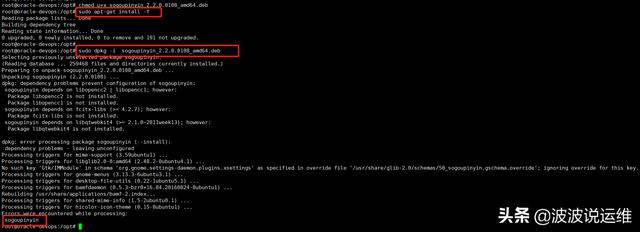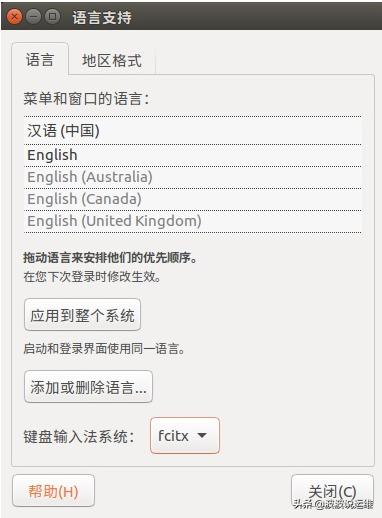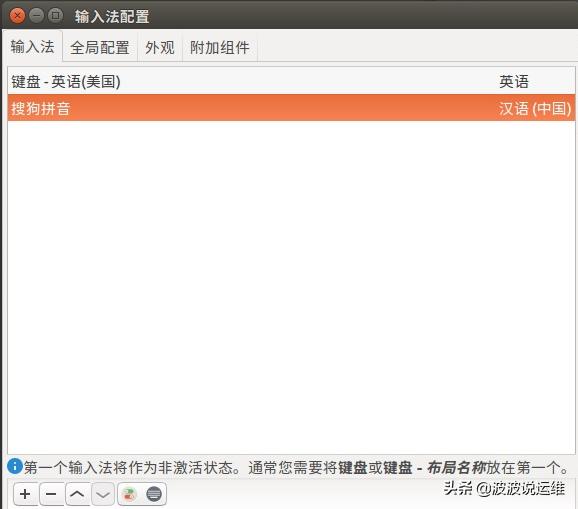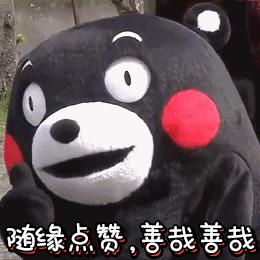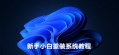ubuntu安装搜狗输入法后无法使用(如何在ubuntu系统安装搜狗输入法程序)
概述
平时用惯了搜狗输入法,有试过在 linux 系统安装搜狗输入法吗?
Ubuntu 的键盘输入法系统包含 iBus、fcitx 等多种,因为 sogou 是基于 fcitx 的,而系统默认的是 iBus,所以安装使用不同的输入法,相关的键盘输入法系统也要设置改变。
下面基于 ubuntu14.04 系统演示。
配置 yum 源
安装完 Ubuntu 14.04 后,要更换为国内的软件源:
sudo vi /etc/apt/sources.list
在文件开头添加下面的阿里云的软件源:
deb-src http://archive.ubuntu.com/ubuntu xenial main restricted #Added by software-propertiesdeb http://mirrors.aliyun.com/ubuntu/ xenial main restricteddeb-src http://mirrors.aliyun.com/ubuntu/ xenial main restricted multiverse universe #Added by software-propertiesdeb http://mirrors.aliyun.com/ubuntu/ xenial-updates main restricteddeb-src http://mirrors.aliyun.com/ubuntu/ xenial-updates main restricted multiverse universe #Added by software-propertiesdeb http://mirrors.aliyun.com/ubuntu/ xenial universedeb http://mirrors.aliyun.com/ubuntu/ xenial-updates universedeb http://mirrors.aliyun.com/ubuntu/ xenial multiversedeb http://mirrors.aliyun.com/ubuntu/ xenial-updates multiversedeb http://mirrors.aliyun.com/ubuntu/ xenial-backports main restricted universe multiversedeb-src http://mirrors.aliyun.com/ubuntu/ xenial-backports main restricted universe multiverse #Added by software-propertiesdeb http://archive.canonical.com/ubuntu xenial partnerdeb-src http://archive.canonical.com/ubuntu xenial partnerdeb http://mirrors.aliyun.com/ubuntu/ xenial-security main restricteddeb-src http://mirrors.aliyun.com/ubuntu/ xenial-security main restricted multiverse universe #Added by software-propertiesdeb http://mirrors.aliyun.com/ubuntu/ xenial-security universedeb [arch=amd64] https://download.docker.com/linux/ubuntu xenial stable# deb-src [arch=amd64] https://download.docker.com/linux/ubuntu xenial stabledeb http://mirrors.aliyun.com/ubuntu/ xenial-security multiverse
安装 fcitx 键盘输入法系统
sogou 是基于 fcitx 的,而系统默认的键盘输入法系统是 iBus。Ubuntu 16.04 默认是带有 fcitx 的,正常安装,如果有的话,按上面步骤即可完成;但有些版本的 Ubuntu,需要自己安装 fcitx,才能安装使用 sogou。
查看系统是否自带 fcitx【Free Chinese Input Toy for X】
1、添加以下源
sudo add-apt-repository ppa:fcitx-team/nightly
2、更新系统
sudo apt-get update
3、安装 fcitx
sudo apt-get install fcitx
4、安装 fcitx 的配置工具
sudo apt-get install fcitx-config-gtk
5、安装 fcitx 的 table-all 软件包
sudo apt-get install fcitx-table-all
6、安装 im-switch 切换工具
sudo apt-get install im-switch
至此,fcitx 键盘输入法系统就安装好了。
简单测试的方法就是在终端键入“fcitx”,有各种提示就对了。
安装完 fcitx 后,再安装 sogou 即可。
安装 sogou 输入法
1、首先到搜狗输入法官网下载搜狗输入法,下载的是个 deb 文件。
搜狗输入法 Linux 版下载地址:http://pinyin.sogou.com/linux/?r=pinyin
wget http://cdn2.ime.sogou.com/dl/index/1524572264/sogoupinyin_2.2.0.0108_amd64.deb?st=7F4YHofv55_2pYQr27UqaQ&e=1554025137&fn=sogoupinyin_2.2.0.0108_amd64.deb
2、Ubuntu 16.04 安装搜狗输入法命令如下:
sudo apt-get install -fsudo dpkg -i sogoupinyin_2.2.0.0108_amd64.deb
3、安装完毕,设置语言选项
到系统设置->语言支持(System->Language Support),将键盘输入法系统由默认的 iBus 设置为 fcitx。如下图:
4、注销,重新登陆。
将键盘输入法系统改为 fcitx 后,一定要注销,而且操作顺序不能改。这时还不能马上使用,还要点击右上角的输入法图标,点击设置,进入设置界面,这个时候没有看到搜狗输入法,点击左下角的加号,然后注意先要去掉”只显示当前语言的输入法”前面那个勾,然后再搜索”sogo”,这个时候就看到 sogo pinyin 了,接着添加就可以了,然后就可以切换输入法了。
篇幅有限,关于 ubuntu 系统安装搜狗输入法的教程就介绍到这了,大家有兴趣也可以自己测试一下。
后面会分享更多 linux 方面内容,感兴趣的朋友可以关注下!
系统下载排行榜71011xp
番茄花园Win7 64位推荐旗舰版 V2021.05
2深度技术Win7 64位豪华旗舰版 V2021.07
3番茄花园Win7 64位旗舰激活版 V2021.07
4带USB3.0驱动Win7镜像 V2021
5系统之家 Ghost Win7 64位 旗舰激活版 V2021.11
6萝卜家园Win7 64位旗舰纯净版 V2021.08
7技术员联盟Win7 64位旗舰激活版 V2021.09
8雨林木风Win7 SP1 64位旗舰版 V2021.05
9萝卜家园Ghost Win7 64位极速装机版 V2021.04
10技术员联盟Win7 64位完美装机版 V2021.04
深度技术Win10 64位优化专业版 V2021.06
2深度技术Win10系统 最新精简版 V2021.09
3Win10超级精简版 V2021
4Win10完整版原版镜像 V2021
5风林火山Win10 21H1 64位专业版 V2021.06
6Win10光盘镜像文件 V2021
7深度技术 Ghost Win10 64位 专业稳定版 V2021.11
8技术员联盟Ghost Win10 64位正式版 V2021.10
9Win10 21H1 Build 19043.1320 官方正式版
10技术员联盟Win10 64位永久激活版镜像 V2021.07
系统之家 Ghost Win11 64位 官方正式版 V2021.11
2Win11PE网络纯净版 V2021
3系统之家Ghost Win11 64位专业版 V2021.10
4Win11官网纯净版 V2021.10
5Win11 RTM版镜像 V2021
6番茄花园Win11系统64位 V2021.09 极速专业版
7Win11专业版原版镜像ISO V2021
8Win11官方中文正式版 V2021
9Win11 22494.1000预览版 V2021.11
10番茄花园Win11 64位极速优化版 V2021.08
深度技术Windows XP SP3 稳定专业版 V2021.08
2雨林木风Ghost XP Sp3纯净版 V2021.08
3萝卜家园WindowsXP Sp3专业版 V2021.06
4雨林木风WindowsXP Sp3专业版 V2021.06
5技术员联盟Windows XP SP3极速专业版 V2021.07
6风林火山Ghost XP Sp3纯净版 V2021.08
7萝卜家园 Windows Sp3 XP 经典版 V2021.04
8番茄花园WindowsXP Sp3专业版 V2021.05
9电脑公司WindowsXP Sp3专业版 V2021.05
10番茄花园 GHOST XP SP3 纯净专业版 V2021.03
热门教程 更多+
装机必备 更多+
重装教程 更多+
电脑教程专题 更多+